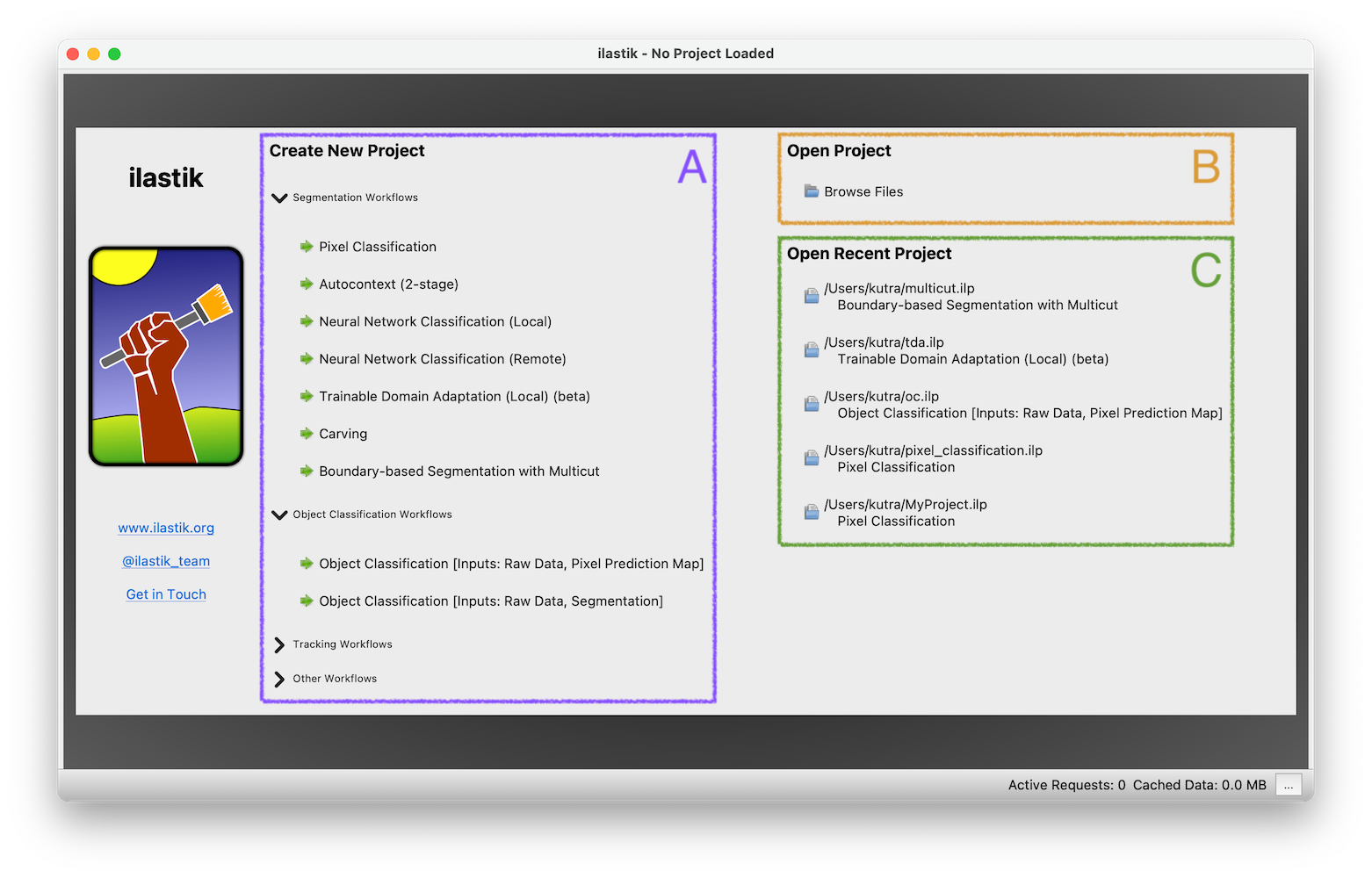Documentation
Documentation
The Startup Screen
The first thing you see when starting ilastik is the startup screen. It allows to
- Create a new project (A)
- Open an existing project (B)
- Open a recently used project (C)
When creating a new project (A) the user can choose from several different project types:
Segmentation Workflows
- Pixel Classification can be used to interactively label images and to obtain a pixel prediction on unlabeled images.
- Autocontext improves Pixel Classification by running it in two stages, where the second stage uses the probabilities from the first as additional information.
- Neural Network Classification allows to run inference with pre-trained convolutional neural networks (CNNs).
- Trainable Domain Adaptation combines Pixel Classification with pre-trained convolutional neural networks.
- In Carving you can semi-automatically segment objects that are visually similar but have a visible boundary between them.
- Boundary-based Segmentation is useful for automatic segmentation of objects in images which cannot be discriminated from each other by appearance but which have a visible boundary.
Object Classification Workflows
- Object classification can be used to label and classify already segmented objects based on object-level features such as size, orientation, average color etc.
- from binary image use a binary object mask or label image (e.g. from Cellpose, Stardist) as object input
- from prediction image use a probability map (generated e.g. with Pixel Classification) as object input
Tracking Workflows
- Tracking Workflow allows tracking of a large and unknown number of (possibly divisible) objects with similar appearance in 2d+t and 3d+t
- Animal Tracking for objects that don’t divide
- Tracking for objects that divide
- Tracking with Learning, like Tracking, but allows to optimize tracking parameters