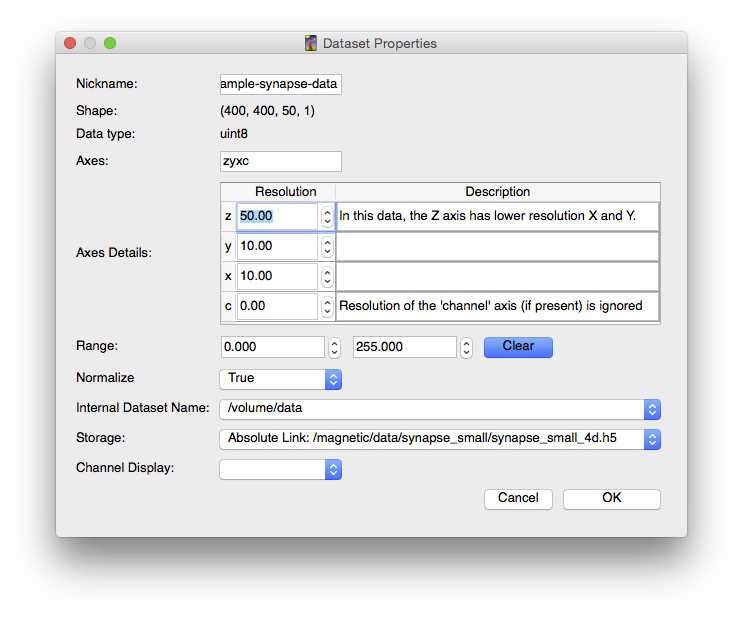Documentation
IIBoost Synapse Detection
Documentation
IIBoost Synapse Detection
IIBoost Synapse Detection
Deprecation Notice
1.3.3
The IIBoost Synapse Detection workflow is a specialized variant of the generic Pixel Classification Workflow aimed at detecting synapses in EM data from mammalian neuropil.
Instead of using a random forest classifier with arbitrary label classes, it uses the IIBoost classifier for identifying mammalian synapses in EM data. The classification technique is described in Learning Context Cues for Synapse Segmentation[1].
The interface for the IIBoost Synapse Detection workflow has the following differences from the Pixel Classification Workflow:
-
On the Feature Selection page, the set of recommendend features is already selected for you. You can change them if you wish.
-
On the Synapse Detection (a.k.a. Training) page, you cannot customize the label classes. They are hard-coded as Synapse and Non-synapse.
-
You may adjust the accuracy (and speed) of the classifier by changing the Weak Learner Count as shown below.
- You can (and should) enter your dataset resolution via the Input Data page. Do this by right-clicking on your dataset name and selecting Edit Properties. Enter the resolution details in the window as shown below. (If your data is anisotropic, IIBoost uses the ratio between the Z resolution and the X/Y resolution to aid its predictions.)
[1]: C. J. Becker, K. Ali, G. Knott and P. Fua. Learning Context Cues for Synapse Segmentation, in IEEE Transactions on Medical Imaging, vol. 32, num. 10, p. 1864–1877, 2013.